Yet Another Mail Merge is the best lead generation tool that you could have for your startup. It is such a simple tool to use yet packs powerful features for your campaigns. Yet Another Mail Merge is also free, with enough features to serve well, even for a growing business.
A good lead generation system is very important for your startup. You need a flexible tool like Yet Another Mail Merge to meet your business needs. Many other mail merge tools exist, as the name of this one suggests. This one stands out, however, for bringing the best balance all around for your digital marketing efforts.
What is Yet Another Mail Merge?
Yet Another Mail Merge comes to us from Google. It is a robust mail merge tool in the form of a browser Addon. Yet Another Mail Merge is designed to work with Gmail and Google Sheets. You can send out up to 50 emails daily on the free version, which is often more than enough for your needs.
Currently, more than 1.5 million email campaigns are sent out using Yet Another Mail Merge every day. You can customize the emails that you send out, and you don’t need any additional tools to make it work.
What You Can Do with Yet Another Mail Merge
Once you have your Gmail and Google Sheet all set up, you can explore all the features that Yet Another Mail Merge has to offer:
Importing Contacts
You will probably be reaching out to a lot of new people, but may want to send emails to some existing contacts as well. You can very easily import existing contacts to Yet Another Mail Merge from your Google Contacts list. If you are using the Salesforce CRM, you can also import contacts from there to start running additional campaigns for follow-up in the next few months or so.
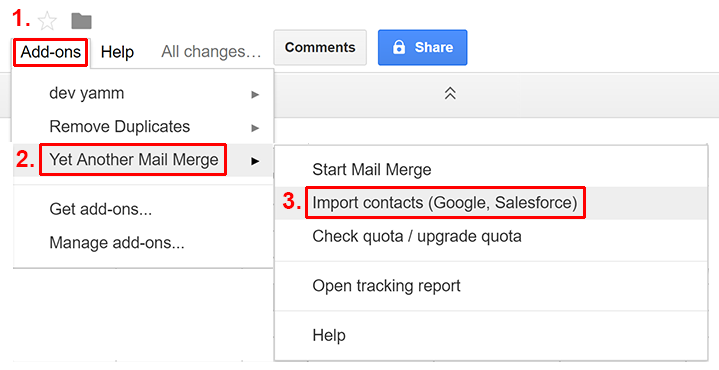 Sending Limits
Sending Limits
The basic account gives you 50 emails per day, and the basic paid plan increases that limit to 400. You can also increase your daily quota by joining the Yet Another Mail Merge referral program from the same menu as above. Refer 7 friends to increase your limit to 400 emails per day, valid for a year after making the referral. With a paid G Suite account, you can send out 1,500 emails every 24 hours.
Email Templates
You can create your own email templates, or you can choose a pre-drafted one from Yet Another Mail Merge. You can access these templates from your prepared Google Sheet, or from the Yet Another Mail Merge web app.
The template you select will be created as a draft in your linked Gmail account so you can make any changes you want to it before you send it out. Feel free to add links and images on top of text to attract your recipients. You can even use HTML and CSS to edit template elements such as colors and fonts, straight from your Gmail draft. Going one step further, Yet Another Mail Merge even allows you to create your own design templates in the gallery on the web app.
Below is a simple sample of email text based on a template that Connor created and has used as part of his content marketing system:
Subject: Can I Offer You a Guest Post?
Hi, would you be interested in a guest post contribution?
I came across your website when I was doing a search for content about [insert your business niche].
I’m [your name], a [what you do]. I have [Your achievements].
It would be a pleasure to write up a post for your blog that speaks to your audience.
Please let me know how we can get this set up.
Cheers,
[Your Name] [Your Title and Company Name]
Sender Email
If you don’t have a G Suite account or don’t want to set up your domain email on Gmail, you can use a free Gmail address. It doesn’t look as great as sending an email from your legitimate business domain, but it can work.
You can also set Yet Another Mail Merge to reply to a different email than the one you are sending from. This is very useful if you are sending out different campaigns and want to keep them organized. For instance, if you want to separate replies to your content marketing outreach, you can set up a special email on your domain like content@yourdomain.com.
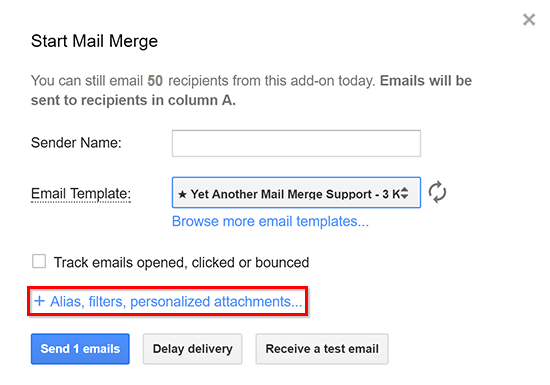 A pop-up window opens when you click “Start Mail Merge” from the Yet Another Mail Merge Addons dropdown. At the bottom, you can click on a link that allows you to set your reply to address. Add a few in there if you want, to keep your marketing team in the loop.
A pop-up window opens when you click “Start Mail Merge” from the Yet Another Mail Merge Addons dropdown. At the bottom, you can click on a link that allows you to set your reply to address. Add a few in there if you want, to keep your marketing team in the loop.
Track Your Campaign
One of the greatest features of Yet Another Mail Merge is that tracking is built into it. All you have to do is check that little box in the screenshot above to enable tracking. Once enabled, Yet Another Mail Merge will automatically report your email stats in a pop-up from your Google Sheet, and record them on the Merge Status column of the sheet itself. The stats are even color-coded so you’ll be able to see your response rates at a glance.
The stats will be deleted when you begin another mail merge, but they are not gone forever. You can revisit your reports from “Open tracking report” on the Yet Another Mail Merge Addon dropdown. An overview of the status and metrics of each of your campaigns is also available on your dashboard inside the Yet Another Mail Merge web app. You can see what you’ve sent, what you’ve got scheduled, and more.
Labels
Labels for your emails are automatically generated by Yet Another Mail Merge when you have tracking set up. Labels will be a big help as you send out more and more emails, and also as you tweak your templates to get the best results. You can set Gmail to show the labels in your inbox to make them even easier to sort.
Customize Email Links and Images
With Yet Another Mail Merge, you can send different links to different recipients using the same template. There’s no need to create a separate canned email to change the link content. Use the Google Sheets link function in a separate link column of your Google Sheet to insert unique anchor text and links for each recipient. Yet Another Mail Merge will automatically format them and insert them in your emails.
The same thing goes for personalized images. Just use the insert image function in a separate image column of your Google Sheet to get that set up.
Clickable Buttons
You can add clickable call-to-action buttons to your email templates, and have them link to a different web address for each recipient. Using these buttons is great for increasing your click and conversion rates.
To do this, add a button image to your email draft in Gmail. Then insert the code marker <<startlink>> before it and the marker <<endlink>> after it. To get the customized link in, add it into your spreadsheet as on the screenshot below. Yet Another Mail Merge will then automatically insert the link with anchor text per recipient.
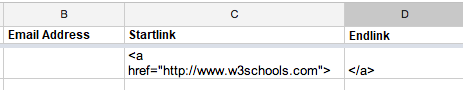
Notification Rules
You can configure Yet Another Mail Merge to send emails automatically when a form is submitted. You need to use Google Forms for this, and link them to your Sheet. Then you can set the notification options that you want in “Configure form submission notifications” from the Sheet on the Yet Another Mail Merge dropdown. If you ever want to disable this, just go back and uncheck the boxes on the notification pop-up.
Tables
Adding formatted tables to your email templates is easy with Yet Another Mail Merge. Since it integrates with Google Sheets, all you need to do is create your table on a Google Sheet and copy it directly onto your email draft. The formatting will be copied over nicely and maintained when you start your mail merge.
Make the Most of Yet Another Mail Merge
There are so many things that you can do with the Yet Another Mail Merge Google Sheets Addon. If the above examples have left you hungry for more, you can easily learn how to do even more. Just do a quick Google search or visit the Yet Another Mail Merge web app to browse through all the cool features that this powerful tool has to offer.




